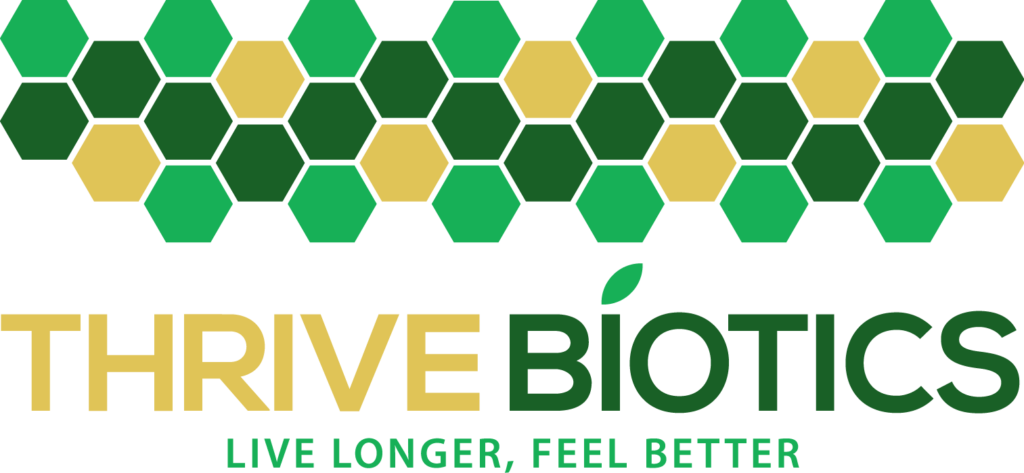Need help on how to purchase our products? It’s easy. You can purchase products online WITHOUT having a PayPal account.
See the specific steps below.
How To Purchase Products Online
- Click "add to cart" button on any item and click shopping cart image (or "Checkout" button) in top right corner of page. Once shipping and pricing is confirmed hit "Proceed to Checkout". You can always go back and update items by clicking on cart and
- Completely fill in all fields with a red asterisk (*) and check terms & conditions once it has been read. Then click "Proceed to Paypal"
- The next screen is tricky. It looks like you need a PayPal account because it says "Pay with PayPal" but if you look down toward the bottom there's a silver button that says "or Pay With Debit/Credit Card". Click that button and fill out your information
- Review billing address and payment information.
- Click the "Place Order Now" button. You will receive confirmation of your order once it is placed.
Product categories
- Allergy & Sinus Health
- Anti-Aging
- Anti-Infective
- Arthritis & Joint Support
- Beauty & Skin Health
- Cardiovascular Health
- Children's Health
- Cold & Flu
- Digestive Health
- Energy & Performance
- Immune Health
- IntraMax
- Liver Support
- Mental Health Support
- OMP
- Pain Management
- Sexual Health
- Sleep Aids
- Smoking Cessation
- Substance Abuse Support
- Thyroid Support
- Uncategorized
- Vision
- Vitamins & Minerals
- Weight Loss

Help